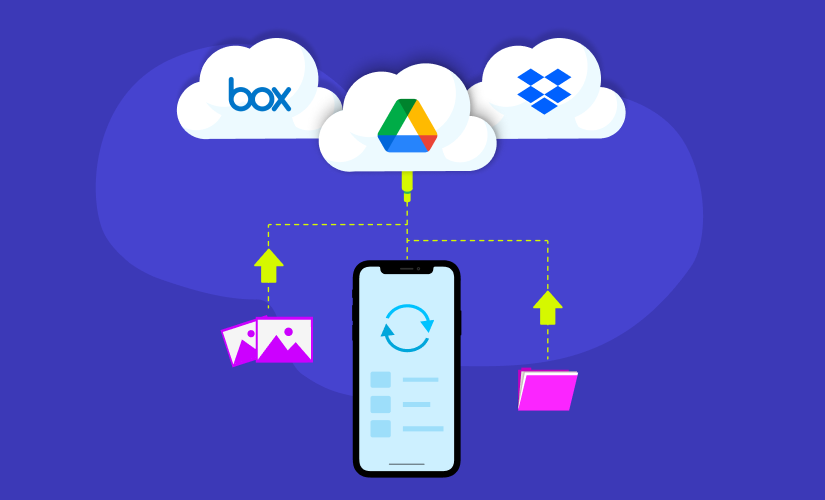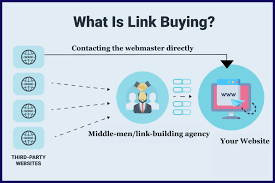Are you wondering where your apps are located on the cloud? With the growing popularity of cloud computing, it is becoming increasingly common for businesses and individuals to host their apps in the cloud.
This can provide many benefits, such as scalability, reliability, and ease of management. However, it can also raise questions about where exactly your apps are stored and how they are accessed.
In this article, we will explore the concept of hosting apps on the cloud and provide some guidance on how to determine the location of your apps in the cloud.
What is iCloud?
Apple offers a cloud computing service called iCloud. The platform was created to enable Apple users to store and sync their personal data across all of their devices, including files, images, videos, messages, and contacts.
Since its initial release in 2011, iCloud has emerged as the preferred cloud storage option for Apple consumers all around the world. As it is strongly connected with the Apple ecosystem and pre-installed on all Apple devices, it enables seamless device backup and syncing.
850 million users are currently using the service, with 150 million of them being paying members. Apple users can save up to 5 GB of data in iCloud for no cost, with more storage options available for a monthly fee.
What is OneDrive?
Microsoft’s cloud storage option is called OneDrive. The default online storage and synchronization service for Windows users is presently OneDrive, which is fully integrated into the Windows operating system.
OneDrive was one of the first cloud storage services to enter the market when it was introduced in 2007. The platform enables users to exchange and collaborate in real-time on all of their most crucial data and papers while keeping them all safely stored in the cloud.
Word, Excel, and PowerPoint from Microsoft, which are included with the service, allow for document collaboration.
Like iCloud, OneDrive only provides 5 GB of cloud storage space without charge. Of course, there is also additional storage capacity and a few premium features accessible.
Where are My Apps on the Cloud?
The location of your apps on the cloud will depend on the specific cloud computing service that you are using to host and run your apps.
If you are using a service like Google Cloud App Engine, your apps will be stored in a Google Cloud Storage bucket and will be automatically replicated across multiple servers in Google’s data centers.
When a user makes a request to your app, App Engine routes the request to one of the servers that is running a copy of your app, and the server responds by executing the appropriate code and returning the response to the user.
This happens transparently, without you having to worry about the underlying infrastructure or the location of your app’s code.
If you are using a different cloud computing service, the location of your apps will depend on the specific service and how it is configured.
In general, however, apps that are hosted on the cloud are typically stored on servers in data centers that are owned and operated by the cloud provider, and they are accessed over the internet.
What is Difference Between Onedrive and icloud?
OneDrive and iCloud are both cloud storage services that allow you to store and access data over the internet. However, there are some key differences between the two services:
- Ownership: OneDrive is owned by Microsoft, while iCloud is owned by Apple.
- Compatibility: OneDrive is compatible with a wide range of online word, devices and platforms, including Windows, macOS, iOS, and Android. iCloud is primarily designed for use with Apple devices, such as iPhones, iPads, and Macs.
- Features: OneDrive and iCloud offer many of the same basic features, such as file storage, syncing, and sharing. However, iCloud also includes additional features that are specific to Apple devices, such as integration with Apple’s Mail, Calendar, and Contacts apps, and the ability to use iCloud as a way to back up and restore data on your Apple devices.
- Pricing: OneDrive and iCloud both offer a range of pricing plans with different storage limits and features. You can choose the plan that best fits your needs and budget.
In summary, OneDrive and iCloud are similar in that they both allow you to store and access data over the internet, but they are owned by different companies and have some differences in terms of compatibility and features.