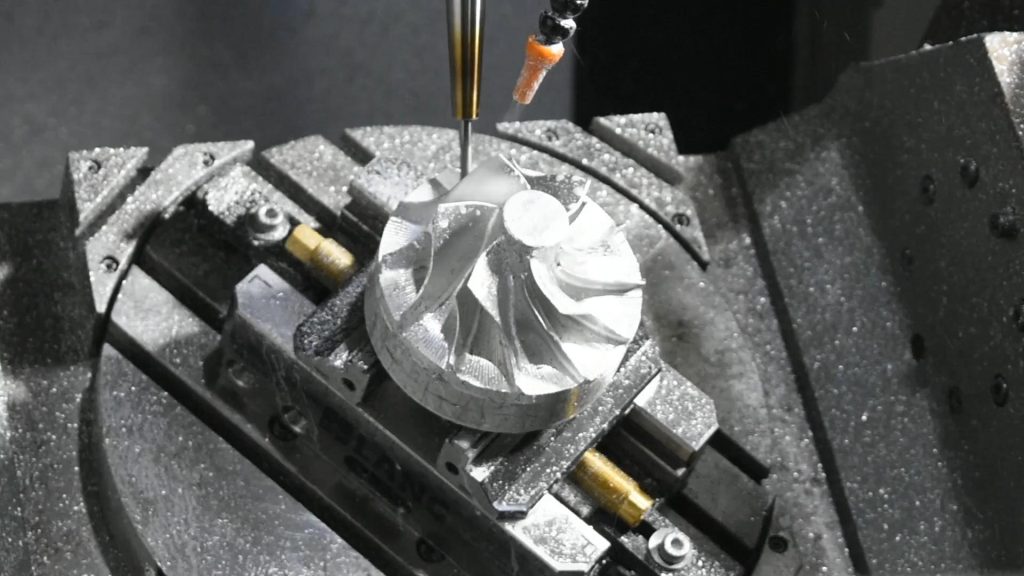A Chromebook is a laptop or tablet device that runs on the Google Chrome operating system. It is designed to be used primarily while connected to the internet and relies heavily on web-based apps and services.
Benefits of using a Chromebook include:
- Affordability: Acer Chromebook spin 714 are often more affordable than traditional laptops, making them a great option for budget-conscious consumers.
- Easy to Use: The Chrome OS is designed to be simple and intuitive, making it easy for users of all ages and technical abilities to navigate.
- Lightweight and Portable: Chromebooks are lightweight and compact, making them easy to take on the go.
- Automatic Updates: The Chrome OS automatically updates itself, ensuring that the device is always running the latest version of the software.
- Google Integration: Chromebooks integrate seamlessly with Google apps and services, making it easy to access and share files and documents.
- Security: The Chrome OS is designed with security in mind, making it difficult for malware and viruses to infect the device.
- Battery Life: Chromebooks have long battery life, making them ideal for use on the go or in areas where power outlets are limited.
- Cloud Storage: Chromebooks rely heavily on cloud storage, which means that users can access their files and documents from anywhere with an internet connection.
Pros and cons of chromebook in detail
Pros:
- Affordable: Chromebooks are generally less expensive than traditional laptops, making them a great option for those on a budget.
- Lightweight and portable: Chromebooks are designed to be lightweight and easy to carry around, making them ideal for students, travelers, and anyone who needs a portable device.
- Long battery life: Chromebooks typically have a longer battery life than traditional laptops, so you can work or play for longer periods of time without needing to plug in.
- Easy to use: Chromebooks are designed to be simple and easy to use, with a user-friendly interface and straightforward navigation.
- Secure: Chromebooks have built-in security features that protect against viruses and malware, making them a safer option for online activities.
- Cloud-based storage: Chromebooks rely on cloud-based storage, so you can access your files and documents from anywhere with an internet connection.
Cons:
- Limited software options: Chromebooks are limited in terms of the software and apps that are available, as they primarily rely on web-based applications.
- Limited storage capacity: Chromebooks typically have limited storage capacity, so you may need to rely on cloud-based storage or an external hard drive to store larger files.
- Limited offline capabilities: Chromebooks are designed to be used primarily online, so you may experience limitations when working offline.
- Limited gaming options: Chromebooks are not designed for gaming, so you may experience limitations when playing games on these devices.
- Limited processing power: Chromebooks are designed to be lightweight and portable, so they may not have the same processing power as traditional laptops.
- Limited connectivity options: Chromebooks may have limited connectivity options, such as fewer USB ports or limited Ethernet connectivity.
There are several types of Chromebooks available on the market, each with their own unique features and specifications.
- Traditional Chromebook: These are the most basic type of Chromebooks like hp dragonfly, and are often the most affordable. They typically have lower-end specs, such as smaller screens and less powerful processors. But are still able to run most Chrome OS apps and web-based applications.
- 2-in-1 Chromebook: These Chromebooks are designed to be both a laptop and a tablet. They have touchscreens and can be used in both laptop and tablet mode. They often have more powerful specs than traditional Chromebooks. And are ideal for those who want a device that can be used for both work and entertainment.
- Gaming Chromebook: These Chromebooks are designed specifically for gaming. They typically have more powerful processors and graphics cards, as well as larger screens and better speakers. They are ideal for those who want to play games on their Chromebook. But are not as well-suited for general use.
Reads More: skunk haircut
- Business Chromebook: These Chromebooks are designed for business use. And often have more powerful specs and better security features than traditional Chromebooks. They are ideal for those who need to run business-specific applications and need a more secure device.
The latest Chromebook on the market is the Google Pixelbook Go. It has a 13.3-inch touchscreen display, 8th generation Intel Core processors, and up to 16GB of RAM. That it also has a backlit keyboard and a long battery life. It runs on Chrome OS and has access to the Google Play Store for downloading apps. It also has a lightweight and portable design, making it easy to take on the go.
Author bio:
Hello, I am a professional SEO Expert & Write for us technology blog and submit a guest post on different platforms- we provide a good opportunity for content writers to submit guest posts on our website. We frequently highlight and tend to showcase guests.