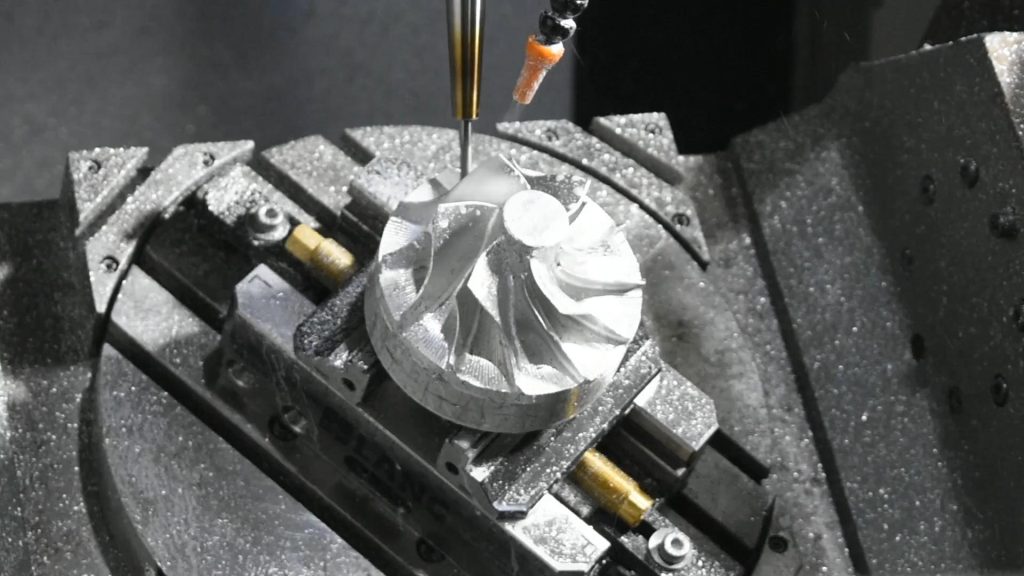Creating a logo is an essential step in establishing your brand identity. A great logo can help you stand out from the competition, attract new customers, and build brand recognition. Fortunately, with the rise of online logo makers, creating a logo has never been easier. In this article, we’ll walk you through the steps to make a logo online.
Step 1: Define Your Brand
Before you start designing your logo, you need to have a clear understanding of your brand. What is your brand personality? Who is your target audience? What are the values that your brand represents? Answering these questions will help you create a logo that accurately represents your brand.
Step 2: Choose Your Logo Maker
There are many online logo makers available, each with its own set of features and pricing plans. Some popular options include Canva, Tailor Brands, and Turbologo. You should choose a logo maker that fits your budget and offers the design tools and customization options that you need.
Step 3: Choose Your Logo Type
There are several types of logos to choose from, including wordmarks, lettermarks, pictorial marks, abstract marks, combination marks, and emblems. Each type has its own unique advantages and disadvantages, so it’s important to choose the one that best suits your brand.
Wordmarks are logos that are made up of the brand name in a specific font. This type of logo is ideal for brands with short, memorable names.
Lettermarks are logos that use the initials of the brand name to create a unique design. This type of logo is ideal for brands with long or difficult-to-pronounce names.
Pictorial marks are logos that use an image to represent the brand. This type of logo is ideal for brands with a strong visual identity.
Abstract marks are logos that use abstract shapes and patterns to create a unique design. This type of logo is ideal for brands that want to convey a sense of creativity and innovation.
Combination marks are logos that combine text and images to create a unique design. This type of logo is ideal for brands that want to convey both their name and their visual identity.
Emblems are logos that use the brand name inside a symbol or badge. This type of logo is ideal for brands that want to convey a sense of tradition and heritage.
Step 4: Choose Your Colors and Fonts
The colors and fonts that you choose for your logo can have a big impact on how it’s perceived. You should choose colors and fonts that accurately represent your brand personality and values.
When choosing colors, consider the emotions that each color conveys. For example, red is often associated with passion and excitement, while blue is associated with trust and reliability.
When choosing fonts, consider the legibility and style of each font. Sans-serif fonts are modern and clean, while serif fonts are more traditional and elegant.
Step 5: Customize Your Logo
Once you’ve chosen your logo type, colors, and fonts, it’s time to start customizing your logo. Most online logo makers allow you to customize the size, layout, and placement of your logo elements. You can also add additional graphics and shapes to make your logo truly unique.
Step 6: Download Your Logo
Once you’re happy with your logo design, it’s time to download it in a high-resolution format. Most logo makers offer a range of file formats, including PNG, JPEG, and SVG. You should choose a format that’s suitable for your intended use, whether it’s for print or digital media.
In conclusion, making a logo online is a simple and affordable way to establish your brand identity. By following these steps, you can create a logo that accurately represents your brand and helps you stand out from the competition.