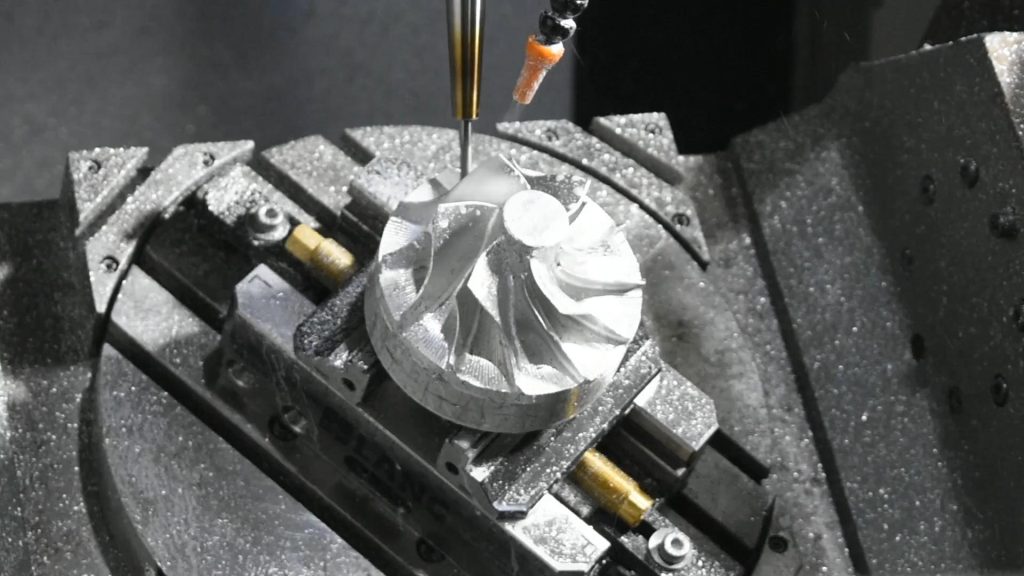Did you know that there are over 2.8 billion smartphone users worldwide who have access to a wide range of amazing apps?
But have you ever wondered if it’s possible to enjoy those apps on your PC? Well, wonder no more!
Introducing Twerk, a revolutionary tool that allows you to use APK files on your computer. With Twerk, you can effortlessly convert APK files into Chrome extensions and install them on your PC.
In this guide, we will walk you through the process of using APK on PC with Twerk, step by step. Let’s get started!
What Is Twerk and Why Should You Use It
If you’re wondering about the purpose and benefits of Twerk, it’s a tool that lets you run Android applications on your PC. Twerk allows you to enjoy your favorite mobile apps on a larger screen, providing a more immersive experience.
With Twerk, you can access popular apps like Instagram, TikTok, and WhatsApp, among others, without the limitations of a small mobile device. Imagine being able to browse through your social media feeds, watch videos, or even play games with the convenience of a keyboard and mouse. Twerk opens up a whole new world of possibilities, making your PC a versatile device for both work and play.
Not only does Twerk enhance your productivity and entertainment, but it also takes advantage of your PC’s powerful hardware. This means faster processing, smoother graphics, and overall improved performance. Twerk eliminates the need for a separate Android device, saving you both time and money.
Downloading and Installing Twerk on Your PC
To download and install Twerk on your PC, start by visiting the official website and downloading the latest version of the application. Twerk is a useful tool that lets you run Android apps on your computer, giving you the flexibility to use your favorite mobile apps without any limitations. With Twerk, you can enjoy the convenience of using Android apps on a larger screen, with a keyboard and mouse for easier navigation.
Here’s a step-by-step guide to help you download and install Twerk on your PC:
- Go to Chrome Web Store and Search for twerk.
- Look for the ‘Download’ button on the homepage and click on it.
- Once the download is complete, follow the on-screen instructions to install Twerk on your PC.
- After the installation is complete, launch Twerk and you’re ready to start using Android apps on your computer!
Converting APK Files Into Chrome Extensions Using Twerk
To convert APK files into Chrome extensions using Twerk, follow these steps:
Step 1: Open Twerk on your PC and click on the ‘Choose’ button to select the APK file you want to convert.
Step 2: Customize the extension settings by providing a name, version number, and other necessary details. This will ensure that your extension stands out and reflects your desired functionality.
Step 3: Click on the ‘Build’ button to start the conversion process. Twerk will package your APK file into a Chrome extension file (.crx) that can be easily installed on your Chrome browser.
Step 4: Once the conversion is complete, locate the newly created .crx file on your PC. You can now install this extension on your Chrome browser by dragging and dropping it onto the Extensions page.
By converting APK files into Chrome extensions using Twerk, you gain the freedom to use your favorite Android apps on your PC without any limitations. This allows you to enjoy the convenience and versatility of Android apps while using a larger screen and taking advantage of the features offered by Chrome.
With Twerk, you have the power to transform your APK files into Chrome extensions effortlessly, providing you with the freedom to use your apps exactly how you want.
Installing Converted APKs on Your PC With Twerk
To install converted APKs on your PC using Twerk, follow these simple steps.
First, ensure that you have Twerk installed on your Chrome browser. If you haven’t installed it yet, you can easily find and install it from the Chrome Web Store. Once installed, you can access Twerk by clicking on its icon in the Chrome apps launcher.
Next, locate the converted APK file that you want to install on your PC. This file should have the extension ‘.crx’. Simply drag and drop the APK file onto the Twerk window. Twerk will then prompt you to provide some details about the app, such as its name and version number.
After filling in the necessary details, click the ‘Build’ button. Twerk will now convert the APK file into a Chrome extension. Once the extension is created, you can click the ‘Test’ button to load it into your Chrome browser.
That’s it! You have successfully installed the converted APK on your PC using Twerk. Now you can enjoy your favorite Android apps directly on your desktop. It’s important to note that not all APKs can be converted and installed using Twerk, but it’s definitely worth a try for the ones that can. Enjoy the freedom of using your favorite Android apps on your PC!
Troubleshooting Common Issues When Using Twerk and APKs on PC
If you’re experiencing any issues while using Twerk and APKs on your PC, there are some common troubleshooting steps you can take to resolve them:
- Check your internet connection: Make sure you have a stable and reliable internet connection. A weak or intermittent connection can cause problems when downloading or installing APKs.
- Update Twerk and your emulator: Ensure that you have the latest versions of Twerk and your emulator software. Developers frequently release updates to fix bugs and improve compatibility.
- Verify the APK file: Double-check that the APK file you’re trying to install isn’t corrupted or incomplete. You can do this by downloading the APK again or trying a different source.
- Adjust emulator settings: If the APK still doesn’t work, try adjusting the settings of your emulator. For example, you can increase the amount of RAM allocated to the emulator or change the graphics settings.
By following these troubleshooting steps, you can overcome common issues when using Twerk and APKs on your PC.
Frequently Asked Questions
Can I Use Twerk to Convert Any APK File Into a Chrome Extension?
Yes, you can use Twerk to easily convert any apk file into a Chrome extension. Twerk provides a convenient way to transform your favorite mobile apps into extensions that can be enjoyed on your PC. This opens up a whole new world of possibilities, allowing you to access and enjoy your favorite apps on a larger screen and take full advantage of the features they offer. With Twerk, you can seamlessly bridge the gap between mobile and desktop, enhancing your overall browsing experience. So, if you’ve ever wished to use your favorite mobile app on your computer, Twerk has got you covered!
Is Twerk Compatible With All Versions of Windows?
Twerk is compatible with all versions of Windows. You can easily use your Apk files on your PC by following simple steps. This is great news for users who want to enjoy their favorite apps on a larger screen. With Twerk, you can enhance your app experience and have the freedom to use them on your Windows computer. So, whether you’re working or relaxing, Twerk allows you to make the most of your apps in a convenient and user-friendly way.
Can I Use Twerk to Convert APK Files Into Extensions for Browsers Other Than Chrome?
Yes, you can use Twerk to convert APK files into extensions for browsers other than Chrome. This handy tool allows you to easily transform your APK files into formats compatible with various browsers. It opens up new possibilities for utilizing your apps across different platforms. So why limit yourself to just one browser when you can explore the vast expanse of options available to you? Twerk empowers you to spread your wings and soar beyond the confines of Chrome. Give it a try and unlock a whole new world of possibilities!
Are There Any Alternative Methods to Convert APK Files Into Chrome Extensions?
Are there any other methods to convert APK files into Chrome extensions? Yes, there are alternative options available. You can consider using tools like ARC Welder or Chrome Extension Downloader. These tools provide more flexibility and freedom in the conversion process. By utilizing them, you can easily transform your APK files into Chrome extensions without any hassle.
Can Twerk Convert Multiple APK Files Into Extensions Simultaneously?
Yes, Twerk is capable of converting multiple APK files into extensions simultaneously. It’s a powerful tool that provides you with the convenience of converting and enjoying your favorite apps on your PC. With Twerk, you can easily transform multiple APK files into extensions, allowing you to effortlessly use your preferred apps on a larger screen. This feature offers a seamless experience and expands the possibilities of app usage across different devices. So, whether you want to play games, use productivity apps, or simply explore new software, Twerk has got you covered.